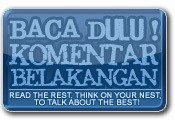kemarin telah saya post yang upload, dan sekarang saya ingin menampilkan dan mengambil file tersebut. menggunakan database kemarin, berikut source tampilannya.
<?php
$db_host = 'localhost'; // don't forget to change
$db_user = 'root';
$db_pwd = '';
$database = 'uts';
$table = 'transaksi';
if (!mysql_connect($db_host, $db_user, $db_pwd))
die("Can't connect to database");
if (!mysql_select_db($database))
die("Can't select database");
$result = mysql_query("SELECT id_file, nm_file, id_dosen, type_file, des_file from transaksi");
if(mysql_num_rows($result) == 0)
{
echo "Database is empty
";
}
else
{
while(list($id, $nm_file, $nm_dosen, $type_file, $des_file) = mysql_fetch_row($result))
{
// outputing list
echo "
<tr>";
echo "
<td align='left' width='22%'>";
echo "
<li>";
echo "<a href='download.php?show={$id}' target='_blank'>{$nm_file}</a> – ";
echo "<small>{$des_file}</small> – ";
echo "<small>{$nm_dosen}</small></li>
";
echo "</td>
";
echo "</tr>
";
}
}
?>
dan beirkut download.php
<?php
$db_host = 'localhost'; // don't forget to change
$db_user = 'root';
$db_pwd = '';
$database = 'uts';
$table = 'transaksi';
if (!mysql_connect($db_host, $db_user, $db_pwd))
die("Can't connect to database");
if (!mysql_select_db($database))
die("Can't select database");
$strID=$_GET['show'];
$result = mysql_query("SELECT id_file, nm_file, ext, id_dosen, type_file, size_file, isi_file, des_file from transaksi where id_file=$strID");
$row = mysql_fetch_array( $result );
if (!empty($row["isi_file"]))
{
// Output the MIME header - Force as Octet Stream
// You could get this from the FileType Column
header("Content-type: application/octet-stream");
header("Content-Length: " . strlen($row['isi_file']) );
header("Content-Type: application/octet-stream");
header('Content-Disposition: attachment; filename="'.$row['nm_file'].'.'.$row['ext'].'"');
header("Content-Transfer-Encoding: binary\n");
echo $row['isi_file'];
}
?>
ya, itu lah. Semoga bermanfaat 🙂